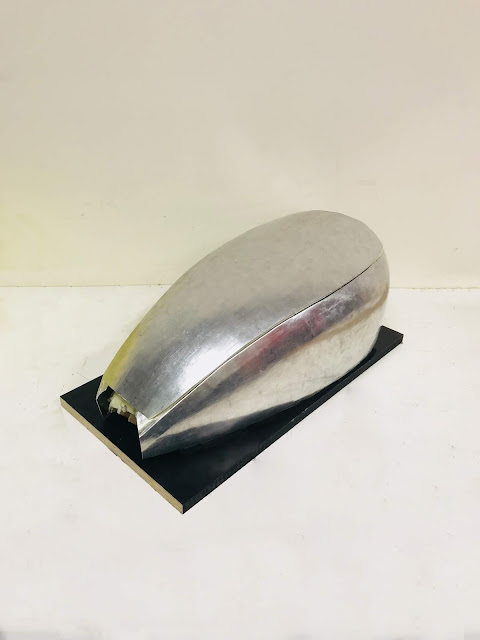Assignment 3: Reflection

Reflection On Fuel Tank Project The entire Assignment 2 crafting progress can be found under the link over here. BEIL0014 Digital Making -- Assignment 2 Project: The 1:1 Scale Fuel Tank Review On Stage 1: 3D Model & Assemble At the step when we import our 3d fuel tank model into Autodesk Slicer to prepare our fuel tank template for laser cutting, we all discussed at that time that we need to make more rigid and harder surface of tank template to hammer and shape the metal on the template. Shape the metal piece on the tank tamplate The method we chose at that time is to build the model using total 26 slices on both axis, which means 13 slices on horizontal X and 13 slices on vertical Y. We thought total 26 slices for the tank template is stable and solid enough, but we did not create the shell of the tank. As a result, some template frames was snapped off when we hammer the metal piece on it, which will be out of the shape and become inaccurate...